Скачать Hamster Для Mac
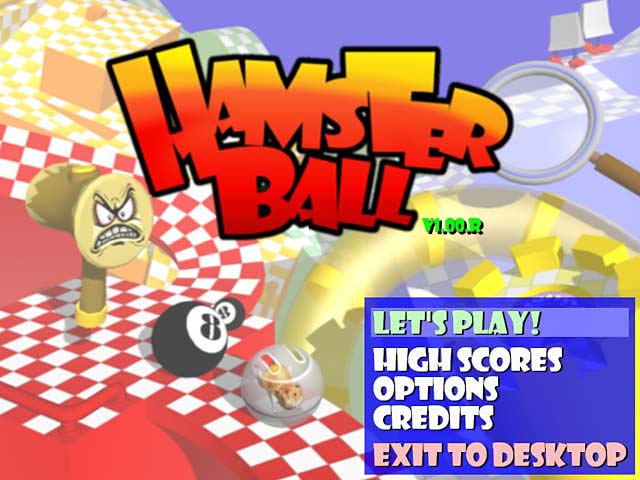
The Im running this on mac, Hamster and ferret are in the same, yet when i attempt to scan in hamster it says that ferret can not be found. Ali Unal Kuran Meali Pdf Indirme.
I updated my Sidejacking tools Hamster and Ferret. You can get them from the site (or, if DNS hasn't propagated yet, you can grab a or from the main site). Biggest change is that the tools now work on Linux and Mac OS X. Previously, Ferret was cross platform but Hamster was stuck on Windows. Hamster was written to be mostly portable, but I never got around to fixing the last few bugs on Linux. Another change is that you can launch Ferret directly from within Hamster.
Just tell Hamster what Interface you want to sniff, and it will go off and do it. Kinda makes you forget that Ferret exists. You also get status updates in the screen so you can keep track of how many packets you've captured (so that you know that it's actually working). Good question. The 'eth0' is just the default value I put in the web page, it does not reflect a good choice. Use ferret on the command line to find the adapter. Type 'ferret -W' to get a list of Windows adapters.
Windows puts annoying long names on adapters, so you can shorten it by using the index. For example, on my machine, the index for the wireless adapter is '1'. Therefore, when I start hamster, I replace that 'eth0' with '1', and it works just fine. In some future version, I'll get Hamster to scan the system lookign for adapters. The reason is doesn't is because it's designed to run also on Linux and Mac. Getting a list of adapters on those systems can be problematic -- they don't like to tell me about adapters that I can open in promiscuous mode that don't have IP addresses associated with them.
If you type ferret -W in windows you will see your Adapters. So I hope you can help me with my questions: I testet ferret and hamster in windows XP and Backtrack4 pre final. But I dont have success. MY Steps in WINDOWS: I captured the traffic with wireshark.
The promiscuous mode works in Windows and BT4. I am using the Alfa USB Adapter 500 mW. So after capturing I saved the file in wireshark to demo.pcap. With ferret -r demo.pcap I extracted it in the hamster directory. Then I run hamster and turnend on the Proxy in Firefox. If I go to I can only see the IP as target from the PC I was running wireshark.
I cannot see the other Computers on which I logged in to googlemail or facebook. The other Computers are trcked in wireshark, but the IP doesn`t appear. ---------------- If I use it in BT4 without wireshark, like its described in the Turotial: I see NO IP. It often says 2 Targets but doesnt show the IP;-( Does it only works in Firefox and not in the Internet Explorer? Does the victim have to close the Browser with X? Glxpbuttonz.ocx Free. It seems so that it even doesnt wor if the victim used the Logout Button! I hoped you can help me, cause I tested a long time without success.
I tested my german googlemail account, Ebay, xing and so on. Hello, first, please excuse my english: I am French. As you can imagine, I have a problem with Hamster/Ferret.